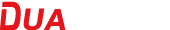Unable to flash or program bulkhead module (BHM)
Posted by: Duaparts on
Applicable Vehicles
All vehicles equipped with a bulkhead module (BHM).
Symptoms
Scenario 1: Technician updates the Features in ServiceLink, then Flashes the BHM, while in "connected Online" mode (see attachment below). This has been confirmed to put the BHM in "Boot Block" (the programming / flashing attempt fails and will not allow you to reattempt).
May also be seen as ServiceLink Error 13063.
Scenario 2: Error or interruption while flashing or programming the BHM can also result in "Boot Block".
May also be seen as ServiceLink Error 13045.
Case Study
The BHM software is protected from errors in writing, so it is unlikely in the extreme that simply interrupting communication during programming or flashing (e.g. the cord comes unplugged, communication fails, laptop loses power, truck battery voltage gets too low, etc.) will in any way damage the BHM. However, it will need to reboot to try to program again AND there may be information left on your computer from that failed attempt that could prevent the diagnostic software (ServiceLink) from supporting another attempt.
The below process is intended to be performed after the technician has first eliminated the possibility that the source of the communication issue is outside the truck and BHM. It is assumed that the technician will have already tried a different laptop, diagnostic adapter, and USB cord when they encountered problems communicating and found those not to be the source of the problem.
Note: Low truck battery voltage is one of the most common causes of failed programming attempts. Always ensure the batteries are fully charged or put a battery charger on the truck before attempting to program.
Solution
1) Turn the Ignition Switch OFF
2) Fix whatever condition interrupted the programming attempt (e.g. plug the cord back in, charge the batteries, etc.)
3) Completely remove battery power from the BHM (disconnecting all the truck batteries should suffice).
4) Disconnect from the truck and shutdown all Internet Explorer windows, including the ServiceLink application.
5) Clear the Cache in Internet Explorer on your computer (search online for "clear internet explorer cache", if you are unsure how to perform that action on your version of I.E., or consult with your I.T. department). See the attachments for a sample walkthrough of how to clear the cache.
Note: Clearing the I.E. cache can be an essential step in certain situations to successfully attempt to reprogram.
6) Restore battery power to the truck and BHM.
7) Turn the Ignition Switch ON
Restart ServiceLink and reconnect, then attempt to program again.
If all these steps are performed properly, and in the order specified, this should allow you to program the BHM successfully. If it does not, please contact the DTNA Portland Customer Assistance Center for further diagnosis.